Are you facing ttslexx not working for call recording issue? don’t worry buddy because you are not the only one in this world to face this problem. many android users are searching for working solutions for TTSLexx app so not wasting your time get to the point. let’s start.
What is TTSLexx
TTSLexx appears to be a text-to-speech app for Android devices that allows users to custom dictionary for Speech Services by Google, and convert written text into spoken words. The app uses Google’s Text-to-Speech (TTS) engine to generate realistic-sounding voices and offers a range of customization options, such as adjusting the speech rate and choosing from different voice types and languages.
With TTSLexx, users can convert text from a variety of sources, including web pages, PDFs, and ebooks, into spoken audio. The app can also read out notifications and incoming messages, making it useful for hands-free listening while driving or doing other tasks.
But the main purpose of using this app is basically mute or turn off google dialer’s recording intimation sound. we know if we record a voice call, google dialer’s default text-to-speech service Notifies the other party that the call is being recorded. If you use this app instead of the default system in Google Dialer, then during the call, the other party will not hear the recording notification. Due to this feature, this app is becoming very famous at present.
How Fix TTSLexx not working for call recording
- Uninstall TTSLexx App & reinstall it from the play store.
- Now don’t open the app just go to mobile settings.
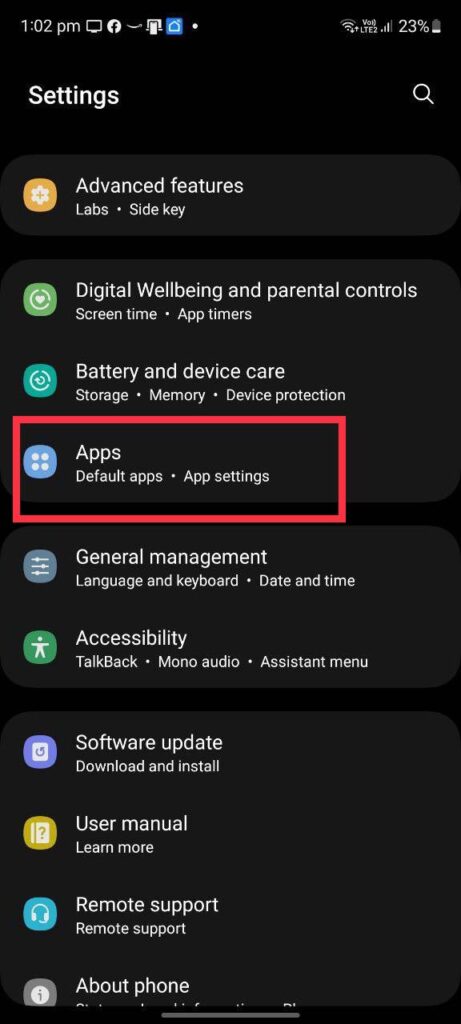
- Open the Apps section.
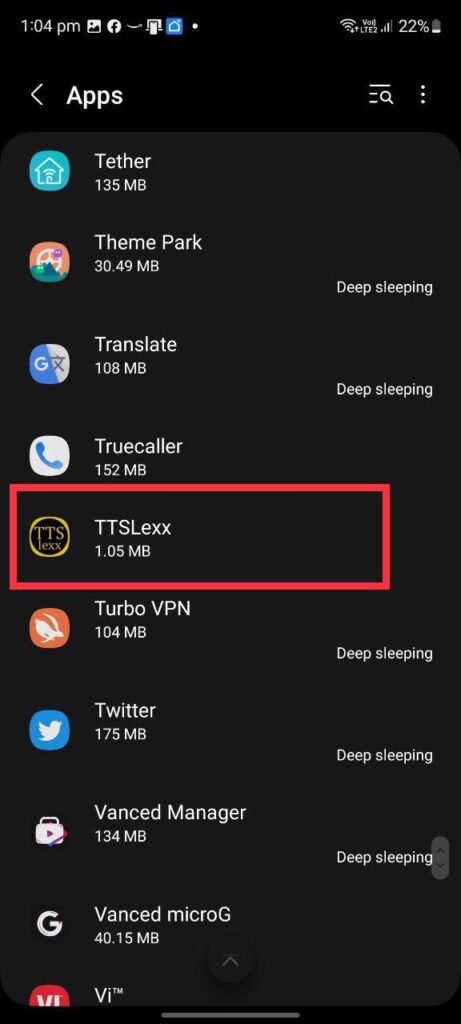
- Scroll down to find TTSLexx & open it.
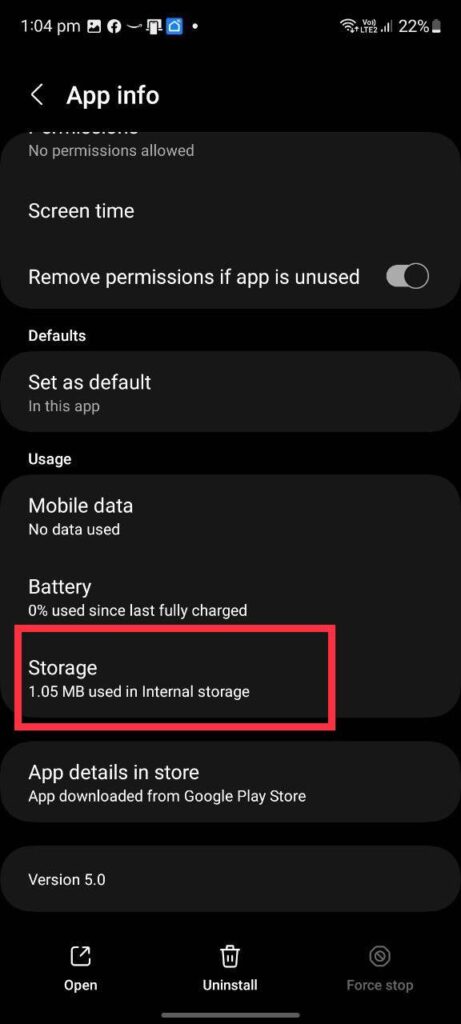
- Tap on the Storage tab.
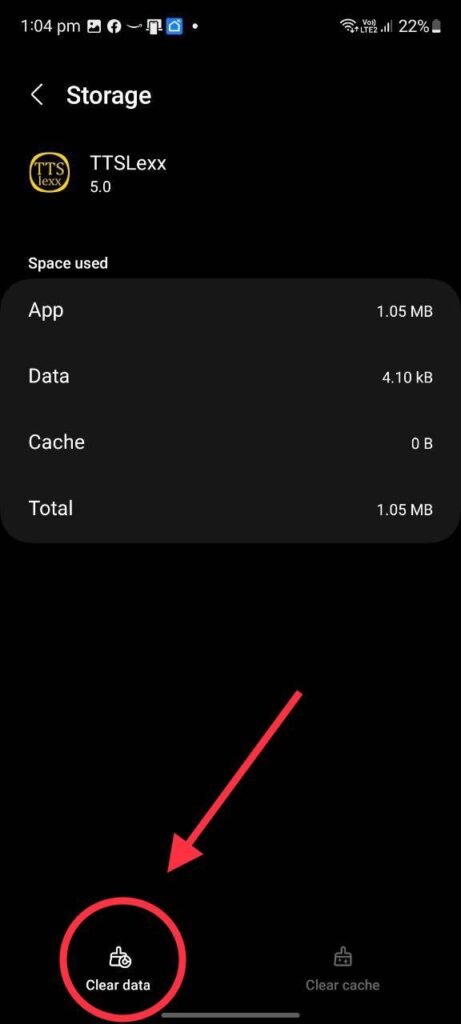
- At the bottom, you will see a clear data option tap on it.
- also, clear the cache of your phone dialer by following the same method.
- Now in your phone’s settings, there are text-to-speech settings tap on it and set the preferred engine “ TTSLexx ” & check voice call recording announcement is muted or not.
Thats it! Now enjoy call recording service without notifying anyone.
