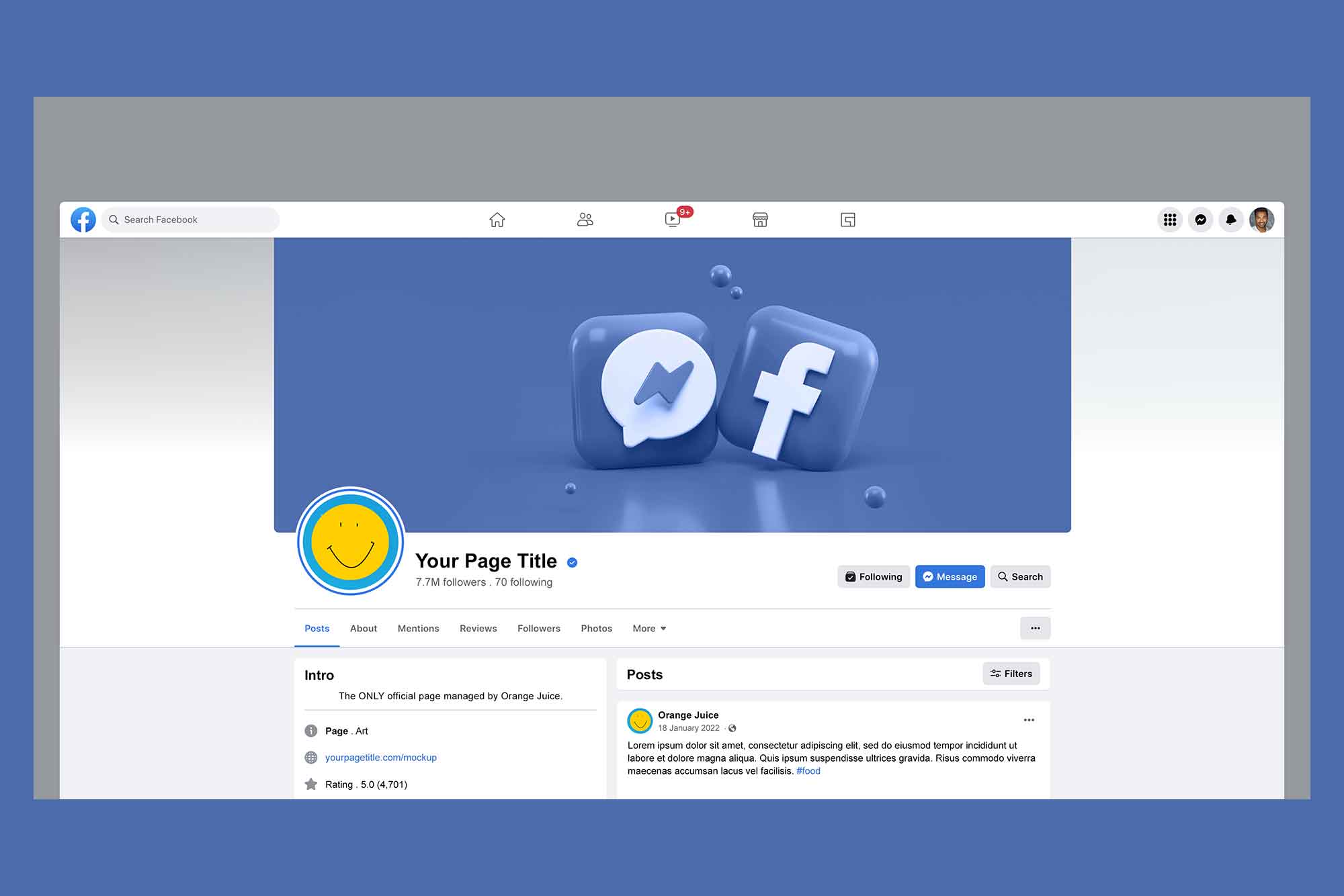In the era of social media, Facebook remains a prominent platform for individuals to express themselves and connect with others. One essential element of personalizing your Facebook profile is the cover photo. However, many users find individuals wondering how to download Facebook cover photos in the best quality.
In this guide, we’ll explore the steps to download your Facebook cover photo consistently, providing a better user experience than some existing methods.
Why Downloading Facebook Cover Photos Matters
Your Facebook cover photo is a visual representation of your personality or interests and makes it a crucial element of your profile. The cover photo makes your profile more attractive.
Common Challenges Faced by Users
Before delving into the steps, It is necessary to deal with the typical issues visitors run into when trying to download Facebook cover photos. Some current techniques might not provide the required resolution and produce affected or cracked images but in this article, we give the best method for downloading Facebook’s cover photo without losing clarity. Just follow the below steps and download the cover photo.
Step-by-Step Guide to Download Facebook Cover Photos in Mobile App
1. Go to the Cover Image: To start, go to the user’s Facebook profile whose cover photo you want to download. Locate the cover photo on their profile page.
2. Go to the Three-Dot Line: In your cover photo, you see the three-dot line in the top right corner. Go to the three-dot line.
3. Save: When you go to the three-dot line, you see the save photo option. Just tap on and save the photo on your smartphone.
Step-by-Step Guide to Download Facebook Cover Photos on PC
1. Go to the Cover Image: To start, go to the user’s Facebook profile whose cover photo you want to download. Locate the cover photo on their profile page.
2. Right-click on the Cover Photo: Right-click on the cover photo to reveal a dropdown menu. Select the “Open image in a new tab” option. By doing this, you can be sure you’re seeing the cover image at its original quality.
3. Right-click and Save: Right-click on the image and choose the “Save image as…” option. Select the destination on your device where you want to save the cover photo.
4. Check the Resolution: Before finalizing the download, ensure that the resolution is suitable for your needs. This method allows you to download the cover photo in its original, high-quality form.
Advantages of This Method
1. Preserving Image Quality: By modifying the URL and accessing the photo in its original resolution, users can download Facebook cover photos without compromising on quality.
2. Simplified Process: This method streamlines the download process, eliminating unnecessary steps and confusion often associated with other techniques.
3. No External Tools Required: This technique reduces security issues and possible risks because it only uses Facebook’s interface, rather than specific third-party tools or websites.
Conclusion
Downloading Facebook cover photos should be a simple process. By following the steps outlined in this guide, you can ensure that the cover photos you download keep their high resolution and visual appeal. This method provides a more user-friendly experience compared to some existing alternatives and makes the process accessible to all Facebook users.