Truist App is a popular financial service company. It offers individuals and businesses a range of banking and financial products and services. Sometimes the Truist App is Not Working and does not work properly. But don’t worry, you are not alone; others are facing issues. In this article, I’ll explain all possible reasons and fixes for your Truist App to work again. So let’s start.

What is Truist App
The Truist app is a mobile application developed by Truist Financial Corporation, one of the largest and most well-known financial institutions in the United States. The app is designed to provide convenient and secure banking services to Truist customers, allowing them to manage their financial accounts and perform various transactions using their smartphones or tablets.

You can view their account balances, transaction history, and recent activity for various types of accounts, including checking, savings, and credit card accounts. The app allows users to transfer funds between their different accounts within the bank, make payments, send money to other individuals or businesses, and pay bills directly from their accounts, eliminating the need to write checks or visit physical locations.

If you’re a Truist customer, you can typically download the Truist app from your device’s app store (Google Play Store for Android devices or the App Store for iOS devices) and log in using your Truist online banking credentials.
Why Is My Truist App Not Working? Some Common Reasons

If you’re facing issues with your Truist app not working as expected, several common reasons could be causing the problem. Here are some fixable explanations.
- Server Problems: There may be short-term problems with Truist’s servers that are interfering with in-app functioning. Performance issues or login failures can result from this.
- Network Issues: Poor or unstable internet connectivity can prevent the app from functioning properly. Make sure you’re connected to a reliable network.
- App Outdated: Check for updates in your app store and ensure you have the latest version installed outdated version of the app can lead to compatibility issues.
- App Crashes: If the app is crashing upon launch, it might be due to software conflicts or bugs. Restart your device and try again.
- Account-Specific Issues: There might be account-related problems, such as a locked account, insufficient funds, or account suspension.
Fix Truist App Not Working

Having trouble with the Truist app? Don’t worry – here’s a complete guide to help you troubleshoot and resolve common issues. Follow these steps to get your Truist app back up and running smoothly.
1. Check Your Internet Connection

A stable internet connection is crucial for app functionality. Ensure you’re connected to a reliable Wi-Fi or mobile data network.
2. Disable VPN and Proxy
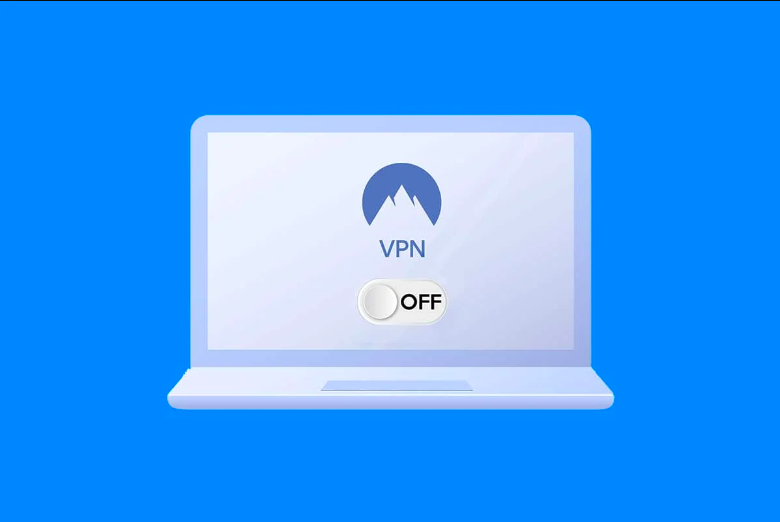
Virtual Private Networks (VPNs) and proxy servers might cause connectivity issues. Temporarily disable them and try the app again.
3. Restart Your Device
Restart your smartphone or tablet to refresh system resources and potentially resolve minor issues.
4. Update the App

Outdated apps can cause glitches. Visit your app store (Google Play Store or App Store) and update the Truist App to the latest version.
5. Reinstall the App
If the issues persist, uninstall the Truist App and download it again from your app store. This can resolve deeper software problems.
Keep in mind that the following steps are intended to deal with frequent issues. Don’t be afraid to contact Truist’s official support channels if your problem still persists after trying these fixes. They can provide you with additional specialized assistance.
