Do you need help with Overwatch 2 Not Working? If Yes, you are in the right place. Here are some fixes for the Overwatch 2 Not Working, Server Down Issue and what you can fix more about it.

Today I realized online video games are increasingly in high demand and popularity all over the world; one of them is the Overwatch 2 online video game. You can play this game on PC and Laptop only.
It is a team-based first-person shooter game developed and published by Blizzard Entertainment. It was released in October 2022 and is available on different platforms like Microsoft Windows, PlayStation, and Xbox One. You can download and enjoy this game.
Read Also – Fix Now – BGMI is Not Working Today

This game retains its focus on team-based multiplayer action, where players choose from a diverse roster of heroes, each with their own unique abilities and playstyles. Overwatch 2 will feature an array of new heroes, maps, and game modes, as well as an expanded story-driven PvE (Player versus Environment) component. Overwatch 2 will also introduce an updated PvP (Player versus Player) mode called “Push,”. But sometimes the Overwatch 2 game is not working.
Fix the “Overwatch 2 Not Working”
However, many users are experiencing Overwatch 2 Not Working crashing issues on PS4/5, Xbox One, and Xbox Series X/S. Installations problem, Unable to connect server, and server down problems. If you are those who face this issue, so read this article and we have explained all these fixes in detail.
1. Update The Game
Make sure that you have the latest version of Overwatch 2 installed; outdated game versions can have bugs or stability issues. Check for updates through the Battle.net launcher and install any available updates for the game.
2. Reinstall The Game
If the issue persists, you can try uninstalling and reinstalling Overwatch 2. This process can help fix any corrupted game files. Please remember to make sure to back up any important game files or progress before uninstalling.

3. Check Game Files and Folder
If you’re playing Overwatch 2 on a PC through a platform like Blizzard’s Battle.net, you can try verifying the game files. Open the Battle.net launcher, go to the Overwatch 2 tab, click on the options menu and select “Scan and Repair.” This process will check for any corrupted or missing files and attempt to fix them.
4. Check Overwatch 2 Server issues
Overwatch 2 is an online multiplayer game, so if you’re unable to connect or experiencing network-related problems, it could be due to server issues. You can visit the official site Overwatch 2 and check the official twitter account or community forums for any reported server outages or maintenance.

5. Check Internet Connection Speed
Ensure that your internet connection is stable and at good speed provide not experiencing any disruptions. Try connecting to other online services or websites to check for any network-related issues.
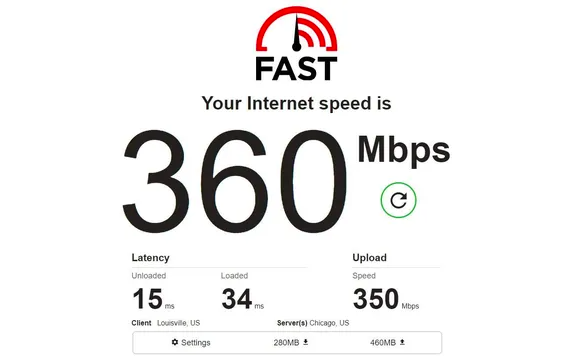
FAQs
Why is Overwatch 2 not working?
There could be several reasons why Overwatch 2 may need to be fixed on your system. Here are some possible causes: Server issues, Internet connectivity problems, and Corrupted game files.
Is Overwatch 2 in maintenance right now?
Currently, no planned maintenance is scheduled for the Overwatch 2 servers, but we’ll keep you updated here if any changes.
Final Words
In this article, we have described five such working fixes and we provide you with steps to help troubleshoot and resolve the issue.
If you’ve tried these steps and the issue continues, it’s recommended that you contact Blizzard’s official support channels. Please provide them with detailed information about the problem you’re encountering, any error messages you receive, and the troubleshooting steps you’ve already taken. They will be able to provide further assistance and help resolve the issue.