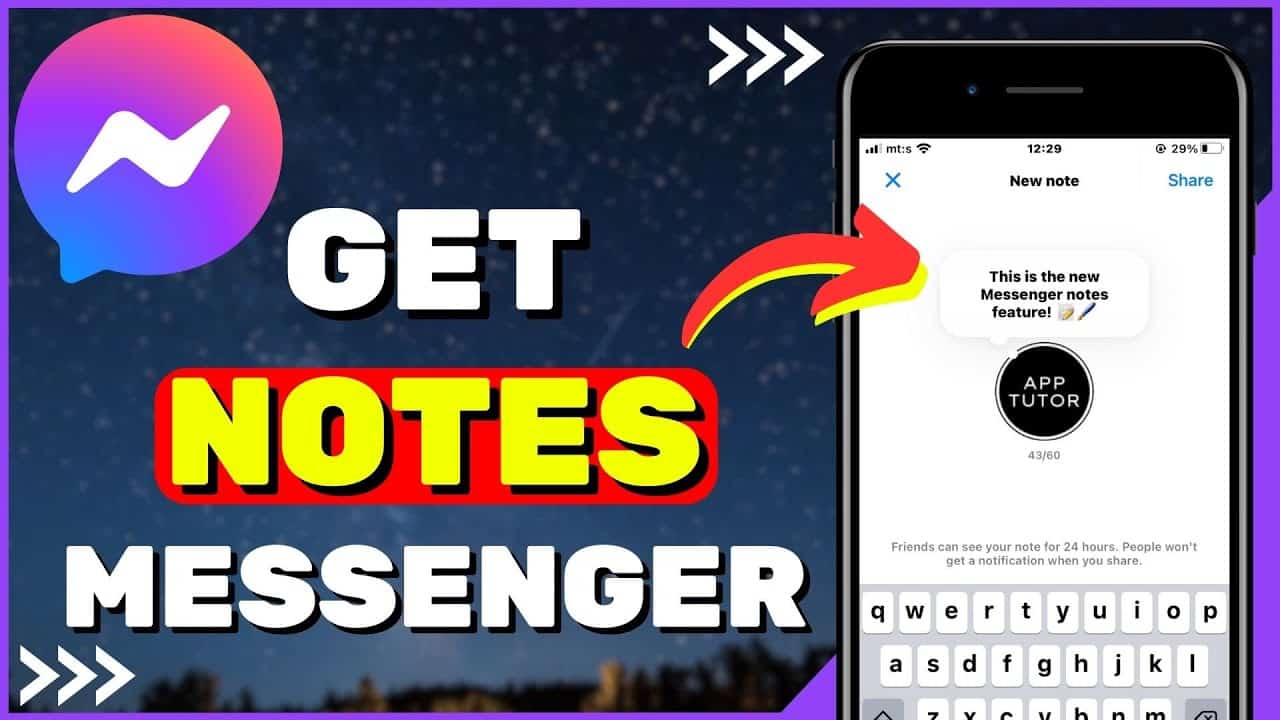Facebook has rolled out a new feature on Messenger that allows users to share their thoughts and feelings using notes. When you post a note, it can be seen by friends and followers, providing a convenient way to express your thoughts to a larger audience.
You can explore the article if you’re curious to learn more about this feature and its various uses. It covers all the details and answers any questions about the note feature on Messenger.
What are notes in Facebook Messenger?
In Facebook Messenger, notes are short messages that users can share with their friends and followers. They act like small thought bubbles, allowing users to express brief messages with a 60-character limit, including emojis.
These notes work like status updates and remain visible to everyone in the chat section for 24 hours. Users can engage in conversations by responding directly to each other’s notes, creating more interaction opportunities. This feature is akin to Instagram’s inbox notes, letting users post text prompts visible to all their Messenger contacts in the app.
How To Add Notes On Messenger?
Adding notes on Messenger is a breeze with just an updated app. Here’s a step-by-step guide to help you:
- Open the Messenger app on your mobile phone, where you’ll find all your past chats.
- Tap on your profile or the plus icon to proceed. After tapping, a small box with the message “Share a thought…” will appear.
- Type your note in the box, keeping it within the sixty-character limit that includes emojis and text.
- Finally, tap on “SHARE” at the top right corner of the screen to complete the process.
Congratulations, you’ve successfully added a note on Messenger. The shared note will be visible to everyone connected with you on Messenger, but they won’t receive a notification due to privacy settings.
How To Fix Messenger Notes Not Showing?
If you need help with Messenger notes not appearing, we’re here to help troubleshoot the issue. There could be several reasons why you’re unable to share notes. Let’s explore the potential causes and their solutions.
Before attempting to add notes, ensure that the feature is available in the country where you reside. If that’s not the issue, then consider the following points.
Method 1: Update the Facebook Messenger application
An outdated Messenger app may not function properly and might not offer access to its latest versions or features. This could be the reason you can’t add notes on Messenger.
To resolve this issue, visit the Play Store or App Store, depending on your device. Search for the Messenger app and then tap on “update” to ensure you have the latest version of the app.
Also, Read This: How to Delete Duplicate Photos on Android
Method 2: Reinstall Messenger Application
Reinstalling the app involves deleting it and then downloading it again. When you uninstall and reinstall the app, there’s a possibility that it will function properly and display all the updates available on Messenger.
Method 3: Use VPN
If the note feature is not available in your country, you can explore using a VPN (Virtual Private Network) as a workaround. A VPN allows you to change your virtual location by connecting to a server in another country. Here’s a detailed explanation:
Install a VPN App: Download and install a VPN app from a reliable source on your device. Many VPN services are available in app stores.
Open the VPN App: Launch the VPN app and follow the setup instructions. Usually, this involves creating an account and selecting a server location.
Connect to a Server: Choose a server location in a country where the note feature is available on Messenger. This can be a server in the United States, for example.
Change Messenger Settings: After connecting to the VPN, go to your Messenger settings and check if the note feature is now accessible. Sometimes, features are determined by the country setting in your account.
Run Messenger with New Number (Optional): If the note feature is still unavailable, some users opt to run Messenger with a number from a country where the feature is supported. You may need to create a new account or update your existing account with a number from the chosen country.
It’s important to note that while using a VPN may help access certain features, it’s crucial to respect the terms of service of both the VPN provider and the Messenger app. Additionally, relying on a VPN for extended periods may have legal and ethical considerations, so users should exercise caution and ensure compliance with local laws.
FAQs
If your app is not up-to-date, you might not have the notes feature in Messenger. Additionally, if the feature is not available in your country, you won’t find notes on the app.
To enable the Notes feature on Facebook, follow these steps. First, log in to your Facebook account and go to your profile. Click on “More” below your cover photo. From the drop-down menu, choose “Manage Sections.” Toggle on the “Notes” option to enable Facebook Notes, and click “Save” to include Notes on your profile. Once activated, you can create, organize, and share your notes.
Conclusion
We hope this article about “How to add notes on Messenger” is helpful to you. Please share this article with needy ones who find it difficult to add notes on Messenger. We also covered many other social media articles you can check on our site. Thank you for reading!