HSBC Bank is one of the most popular banks in the world. And they run their services around the world since 1865. The bank offers a host of services to its customers, including credit and debit card offers, home loans, investments, and a great mobile application for managing accounts.
However, some users may encounter the problem of the HSBC app not working properly. Are you also one of them? Actually, HSBC error code API 103 is one of the major reasons why users are experiencing it.
Apart from error code API 103, the HSBC app also gets down due to various reasons, and we will go through these reasons. So, without any further delay, let’s check out the reasons why the HSBC app is not working, focus on HSBC error code API 103, and provide solutions to the problem.
Why Is HSBC App Not Working?
The biggest cause of the HSBC App not working is HSBC error code API 103. But apart from this, there are several reasons why the HSBC app may not be working. Some of the causes are given below:
- It is possible that the HSBC app will not work if there is a technical issue with the app or the HSBC servers are down. Technical issues with the App may cause login failures or transaction errors. If the HSBC server is down and the app cannot connect to the server, the app will not function properly.
- You may have trouble running the HSBC app if your device is incompatible. Also, if you haven’t updated the app for a while, it could also be why the HSBC app is not working properly. Basically, there might be bugs or security issues due to which it might not work properly.
- If you have not cleared the cache on your device or app for a long time, then you may face various problems while running the HSBC app.
- Weak or intermittent Wi-Fi or mobile data signals can cause disconnection of HSBC Bank’s servers, resulting in slow or unresponsive app behavior. The app may also crash due to a lack of available network coverage or network congestion.
What is HSBC Error Code API 103
HSBC Error Code API 103 is one of the major reasons due to which users may experience some bugs while using the HSBC app. This error code indicates an issue with the user’s account or authentication details. One of the most common reasons for the API 103 error code is entering incorrect login details, such as a wrong username, password, or security token.
A suspended account is also a common reason for the API 103 error code. HSBC may suspend an account due to fraudulent activity or suspicious transactions. In such a case, users need to contact HSBC customer support to resolve the issue.
How to Fix HSBC App Not Working
You have already looked closely at How and why the HSBC app stopped working. Now, move on to some solutions to fix the HSBC error code API 103 and get the HSBC app working again:
Check your internet connection
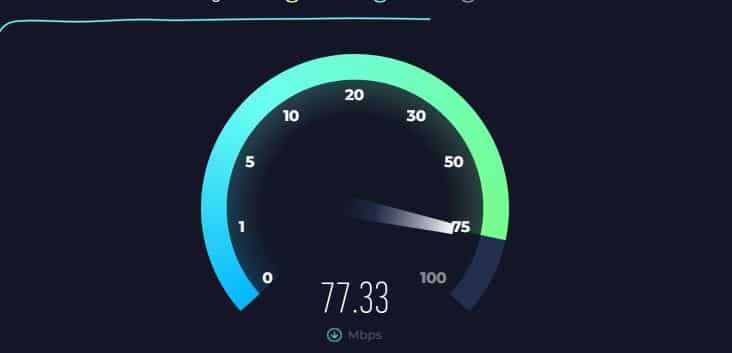
Before trying anything else, First, check your internet connection. A poor connection can also cause the HSBC app to malfunction. So, without trying any further fixes, ensure you have a stable and fast internet connection before using the app.
Server Issues
If your internet working fine then confirm that the issue was created by HSBC’s servers rather than the HSBC app. Check the current server situation by visiting https://downdetector.com/status/hsbc/.
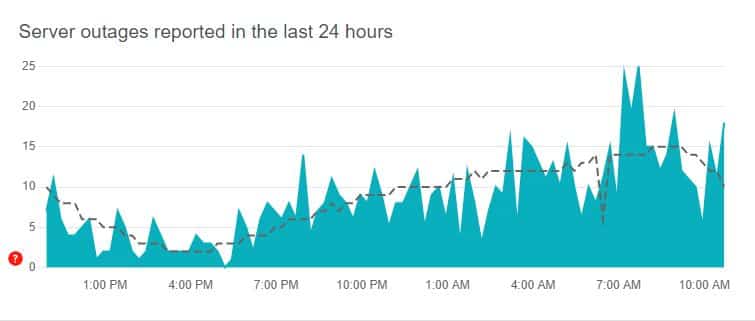
Disable any VPN or proxy
The HSBC app may not work without a VPN or proxy. Disable it and try again. Sometimes, VPNs and proxies can cause issues with the app.
Clear cache and data
Clearing the app’s cache and data can sometimes help resolve issues with the app. To do this, follow the steps below:
- Open the Settings app on your device.
- Under Settings, try to find the HSBC app. Mostly you can find it under the Apps section.
- On the HSBC app page, you will see the options for Clear caches/Force Stop or Clear Data as per your device. Click on that Options.
- Now, you can see a confirmation prompt asking if you want to clear the cache. Confirm it, and hopefully, the HSBC app on your device should be working properly now.
Reinstall the app
If the previous solutions didn’t work, try uninstalling and reinstalling the HSBC app. This will ensure that you have the latest version of the app and that any corrupted files are removed.
Contact customer support
Customer support at HSBC will be able to assist you if none of the above solutions work. They may be able to provide you with specific guidance on how to fix the error code API 103 or offer alternative solutions.
Read Also: Capital One App Not Working: 7 Ways to Fix
Conclusion
Issues with the HSBC app can arise for a number of reasons, including technical difficulties, device incompatibilities, slow internet connectivity, and HSBC error code API 103. To choose the best solution, it is crucial to determine the problem’s root cause. You can resolve issues with the HSBC app by performing the above-mentioned actions, which include checking your internet connection, clearing your cache and data, and reinstalling the application. If none of the fixes work, you may always get in touch with HSBC customer service. You can use these solutions to have a seamless banking experience on the HSBC app.
