Are you facing an issue with Ring App Not Working? If Yes, then you are in the right article. I can definitely suggest some fixes for you. You can try this, and I trust you will enjoy this Ring App again. So let’s start.

Ring is a smart home security company that offers a range of products designed to enhance the safety and security of your home. At the core of their offerings is the “Ring app,” a powerful and user-friendly mobile application that serves as the central hub for managing all Ring devices.
With the Ring app, you can connect and control various Ring devices, such as video doorbells, security cameras, smart lighting, and alarm systems, all from the convenience of your smartphone or tablet.
The app provides real-time alerts and notifications whenever motion is detected, or someone rings your doorbell, allowing you to see, hear, and speak to visitors at your front door, even if you’re not at home.

While some of you may be facing the “Ring App Not Working” issue, let us tell you that it can be recovered. So let’s know how to fix it.
Fixes “Ring App Not Working” Issue
If you are experiencing issues with the Ring app not working, there are several troubleshooting steps you can try to resolve the problem:
1. Check Your Ring App Update

Make sure you have the latest version of the Ring app installed on your device. Outdated versions may have bugs or compatibility issues.
2. Check The Internet Connection

Please make sure that your device (phone or tablet) has a stable internet connection. The Ring app may not function properly if your internet is not working correctly.
3. Restart The App
Shut down the Ring app completely and then relaunch it. Sometimes, simply restarting the app can resolve minor glitches.
4. Uninstall and Reinstall The App
If none of the above steps work, you can just try uninstalling the Ring app and then reinstall it from the app store.
5. Check Permissions
Ensure that the Ring app has all the necessary permissions it requires to function correctly. Go to your device’s settings, find the Ring app, and verify that permissions like camera, microphone, and storage are enabled.
6. Check Ring Server Status
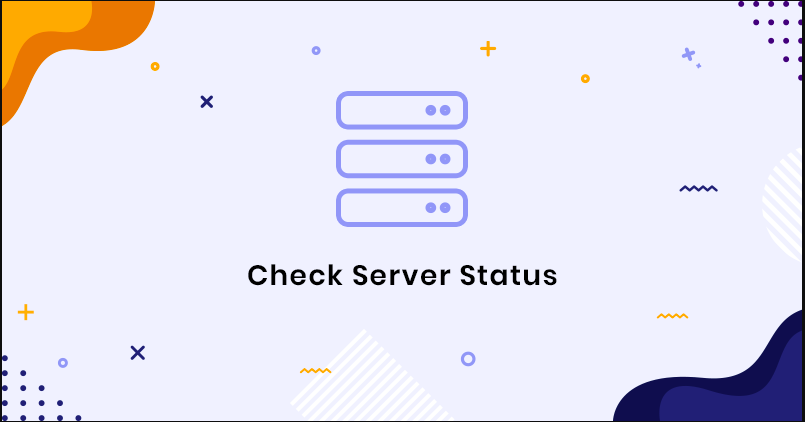
Verify if there are any server-related issues on Ring’s end by checking their official status page or social media channels.
7. Disable VPN or Proxy

If you are using a VPN or proxy server, you can try disabling it temporarily since it may interfere with the app’s connectivity.
8. Contact Ring Support
If the issue continues, please reach out to Ring’s customer support for more help. They may have additional troubleshooting steps specific to your situation.
Final Words
Thankfully, there are some fixes you can try to fix it. In this article, we have listed eight working ways above. Always make sure you are using the official Ring app from a reputable source (such as Google Play Store or Apple App Store) to avoid potential security risks from third-party app stores.