Apex Legends is a popular battle royale game that millions of players around the world have enjoyed. However, some players have been experiencing issues while playing matchmaking. This can be frustrating for players who want to jump into a game and start playing.

If you are experiencing problems with Apex matchmaking, no need to worry! In this article, we are going to dive through four working so you can try to fix the issue.
Read Also – Overwatch 2 Not Working | Reasons & Fixes
What is Apex Legends Matchmaking?
Apex Legends matchmaking determines opponents based on factors like rank, K/D ratio, and win rate. Its purpose is to create balanced matches for fair competition. Past criticisms include strict matchmaking leading to matchups against better players or lenient matchmaking against weaker opponents.
Respawn Entertainment has modified the system by prioritizing skill levels for better player pairing. The matchmaking process is intricate and under constant refinement. Respawn Entertainment strives to ensure fairness and balance, making necessary adjustments to the system.
Why is Apex Legends Matchmaking Not Working?
There are a few reasons why Apex matchmaking might not be working. One possibility is that the game servers are overloaded. This can happen during peak hours when there are a lot of players trying to play at the same time.
Another possibility is that there are not enough players in your region who are queuing for the same game mode. This can happen if you are playing in a less popular region or at a time when there are not many players online.
Furthermore, in the event that your game files become corrupted or outdated, it can lead to matchmaking issues. To resolve this, you can attempt to verify the integrity of your game files using platforms like Steam or Origin.
Moreover, if you encounter difficulties connecting to the game servers, it goes without saying that matchmaking won’t function properly. Several factors can contribute to this problem, including a weak internet connection, router complications, or even a DDoS attack targeting the game servers.
How to Fix Apex Legends Matchmaking Not Working?
If you’re experiencing the frustrating “Matchmaking not working” problem in Apex Legends, fret not! This guide presents a range of solutions to help you resolve the issue and get back into the game.
1. Re-login to Your Account
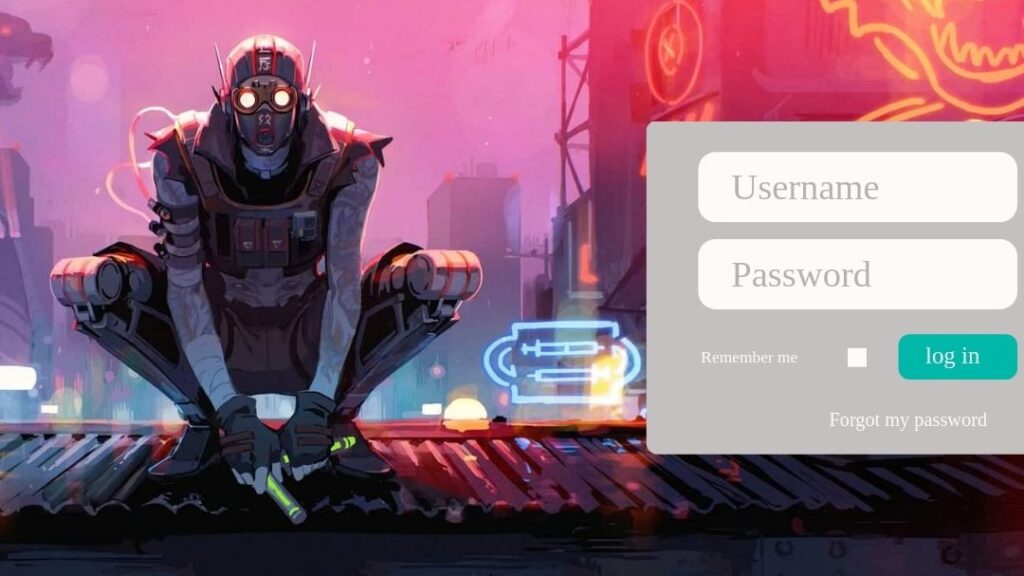
If you’re experiencing matchmaking issues, a simple solution can be to log out of your account and then log back in. To do this, navigate to Origin and log out of your EA account. This process can sometimes resolve the problem and improve your matchmaking experience.
2. Reinstall the Game

If the previous steps didn’t resolve your matchmaking issues, you may consider reinstalling Apex Legends. By performing a fresh install, you can often fix the majority of game-related problems. Additionally, when reinstalling the game, you can also choose to reinstall the Origin or EA Desktop App, which may further help resolve any lingering matchmaking issues.
3. Create a New Account
Creating a fresh account can resolve issues with Apex Legends matchmaking not working correctly. The game’s matchmaking system relies on your account’s skill rating to pair you with players of comparable skill. When your skill rating is incorrect, or the matchmaking system struggles to locate players at your level, you may encounter extended matchmaking durations or even be unable to find matches altogether.
By creating a new account, your skill rating will be reset, potentially enabling the matchmaking system to pair you more accurately. Furthermore, if there happens to be a problem with the matchmaking system itself, starting a new account might circumvent the issue.
4. Verify the Integrity of Game Files
If you encounter any problems with Apex Legends, it is possible that certain game files are either missing or corrupted. While determining the exact cause can be challenging across various devices, the Steam platform offers a reliable solution. To address this issue, Steam provides a “Verify integrity of game files” feature that can restore missing files or repair any corrupted ones.
To verify the integrity of Apex Legends game files on Steam, follow these steps: Launch Steam on your PC, navigate to the Steam Library, right-click on Apex Legends, select Properties, choose LOCAL FILES from the left-side menu, click on Verify integrity of game files, and follow the on-screen instructions. Once you have resolved any file-related issues, launch the game and verify if the matchmaking problem has been resolved.
Additional Tips to Fix Apex Matchmaking Problems
Discover effective strategies to overcome Apex matchmaking issues. This comprehensive guide provides invaluable tips and tricks to enhance your gaming experience and ensure fair and balanced matchmaking in Apex Legends.
1. Make sure that your game is up to date.
2. Verify the integrity of your game files.
3. Restart your computer.
4. Change your network settings.
5. Try using a different game server.
If you are still having problems after trying these tips, you can contact EA support for help.
Conclusion
There are various factors that could contribute to the malfunctioning of Apex Legends matchmaking. If you’re encountering this problem, you can attempt the aforementioned solutions we’ve provided. By doing so, you may discover the ideal remedy for your Apex Legends Matchmaking not working.
