Twitter Lists have become an essential tool for users to curate and categorize their Twitter feeds, allowing them to stay updated on specific topics or keep tabs on particular groups of users. With the ever-increasing volume of content on Twitter, these lists have proven invaluable in organizing information and streamlining the browsing experience.
However, recently, many users have encountered a frustrating issue: Twitter Lists not working as intended. In this discussion, we will explore Twitter Lists, which are helpful for organizing content on Twitter.
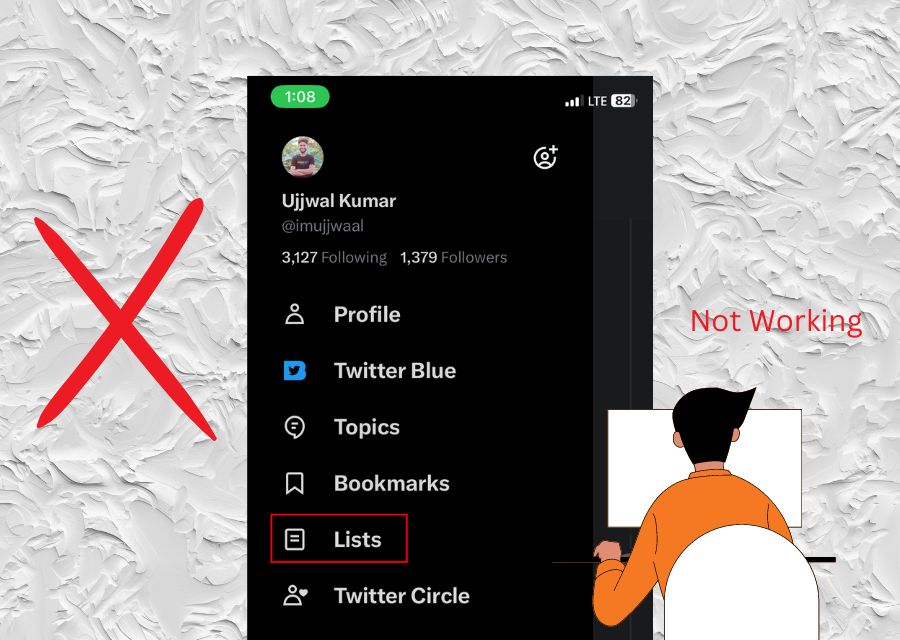
We will discuss why they are important for keeping things organized and how they can be useful. Additionally, we will talk about the problem of Twitter Lists not working properly and try to find solutions to this common issue.
Mastering Twitter Lists: An Overview of Organizing Your Feed
Twitter Lists are a feature that allows users to create and organize customized groups of Twitter accounts. With Twitter Lists, users can curate a collection of accounts that share a common interest, theme, or purpose. These lists function as separate timelines, where users can view tweets exclusively from the accounts included in the list.
The benefits of using Twitter Lists are multifarious. They enable users to streamline their Twitter experience by focusing on specific content, such as following news outlets, industry experts, or favorite celebrities.
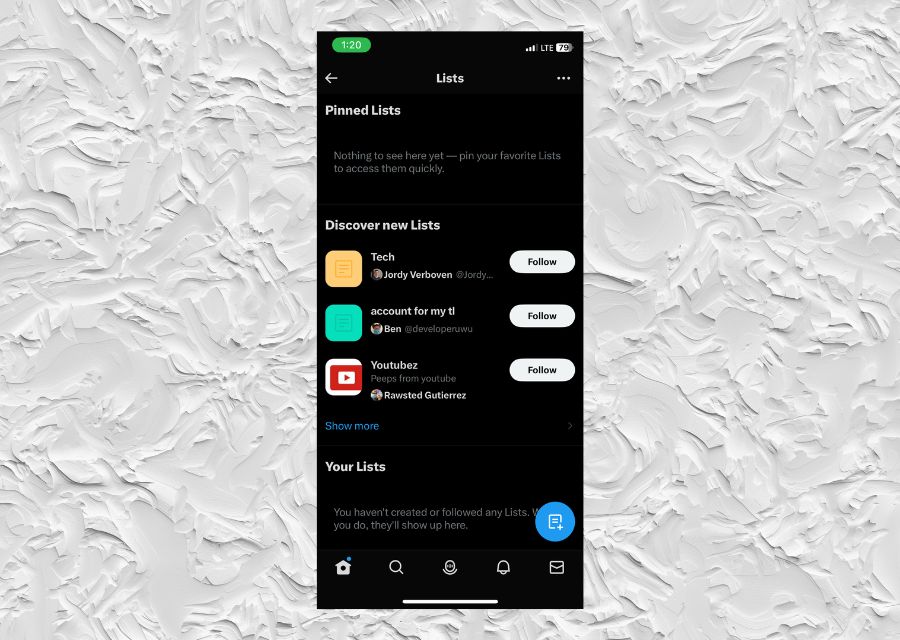
Lists also offer privacy options, allowing users to create private lists for personal use or public lists to share with others. Common uses for Twitter Lists include staying up-to-date with specific topics, monitoring competitor accounts, engaging with a targeted audience, and organizing accounts by interests or professions.
Common Issues With Twitter Lists
Users often face problems with Twitter Lists not loading or displaying properly, hindering their access to desired accounts and relevant tweets. We will delve into the possible causes of this issue and discuss the consequences for users.

Additionally, we will address the challenge of being unable to add or remove accounts from lists, examining the reasons behind this problem and its implications for users reliant on lists for content organization.
Twitter Lists Are Not Loading or Displaying Properly
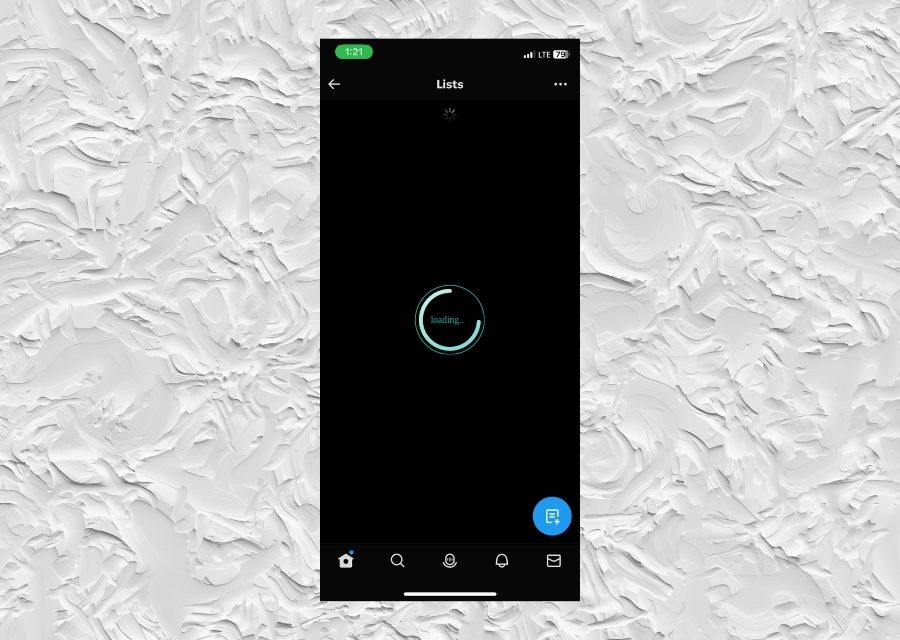
Common Issues with Twitter Lists can significantly affect users’ ability to organize and manage their Twitter feeds effectively. One prevalent problem is when Twitter Lists fail to load or display properly. This issue can be caused by various factors, such as technical glitches, network connectivity problems, or server issues. When lists don’t load correctly, users are unable to access and view the tweets from their desired accounts, hampering their ability to stay updated and engage with specific content.
Inability to Add or Remove Accounts From Lists
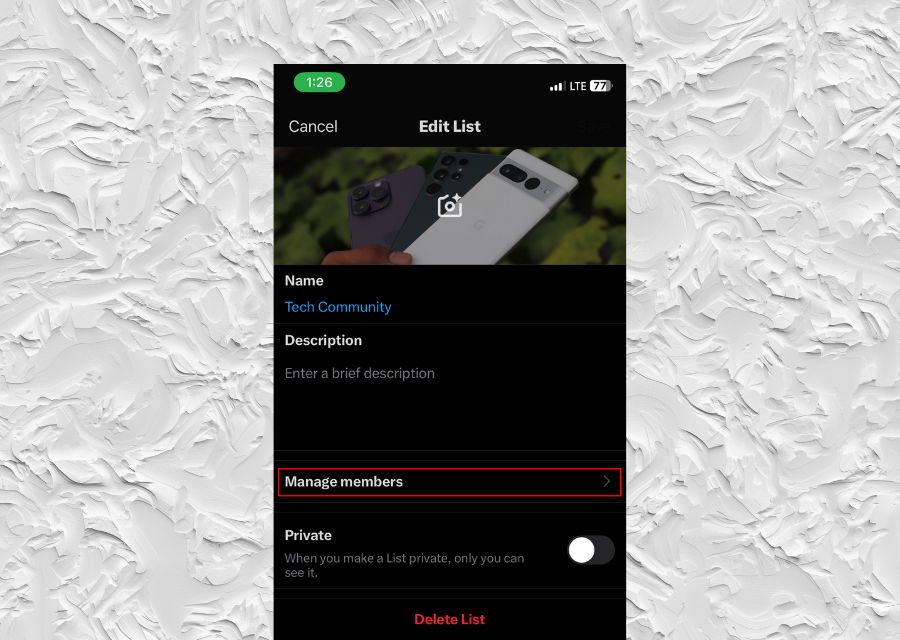
Another issue users often face is the inability to add or remove accounts from their lists. This problem may arise due to changes in Twitter’s interface, restrictions on account access, or temporary bugs in the system. As a result, users find it challenging to maintain their lists and keep them updated with relevant accounts. This can be particularly frustrating for users who heavily rely on lists for organizing their Twitter experience and following specific topics or communities.
Error Messages or Glitches Related to Twitter Lists
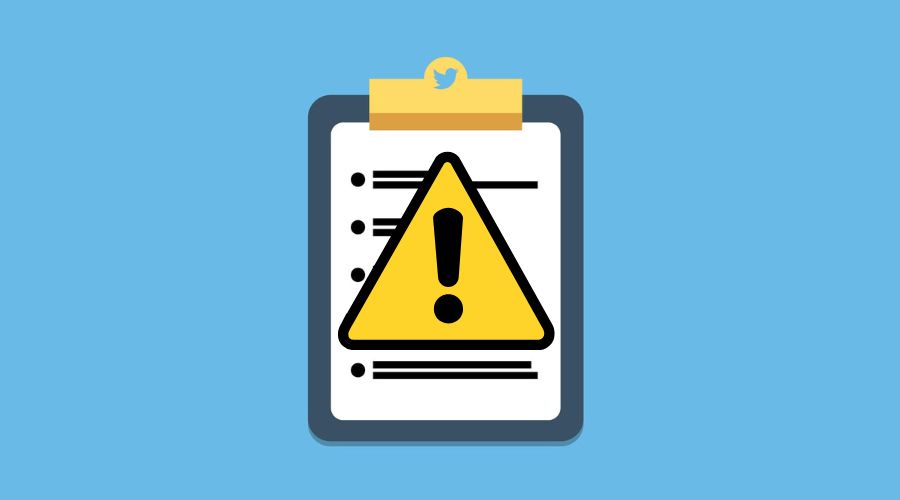
Additionally, error messages or glitches related to Twitter Lists can disrupt users’ workflow. Users may encounter various error messages, such as Unable to add an account to the list or Error loading lists. These messages indicate underlying issues with the functionality of lists and can prevent users from performing essential actions. To troubleshoot these errors, users can try refreshing the page, clearing their browser cache, or accessing Twitter from a different device or browser.
Other Possible Causes of The Issue: Twitter List Limits
There are other potential causes for the issues you may be experiencing with Twitter Lists. One important factor to consider is the existence of certain limits imposed by Twitter. These limits include a maximum of 1000 lists allowed per account and up to 5000 accounts permitted per list. It’s also worth noting that list names cannot exceed 25 characters and should not begin with a numerical character.
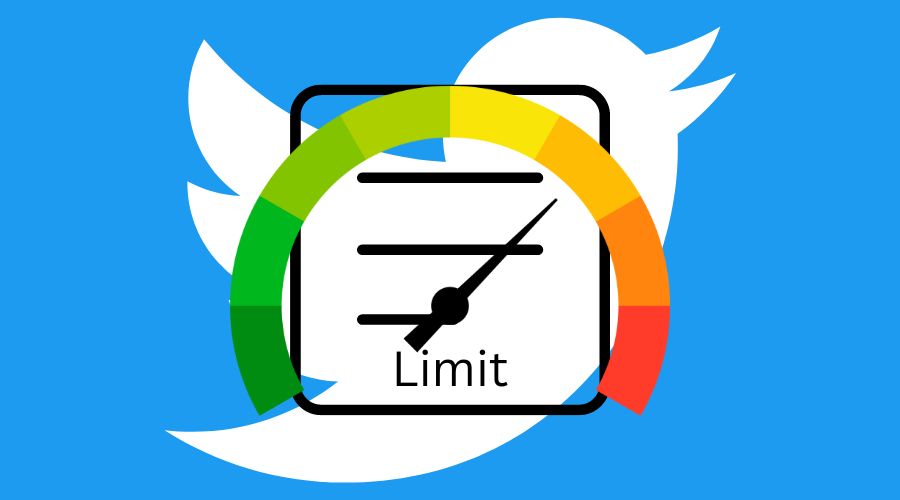
Additionally, Twitter may restrict the addition of more than 1000 accounts to a list within a single day. If you have already reached the limit of 1000 accounts in your lists, you may need to wait for a day or two until Twitter reinstates your list limits. Understanding these limitations can help you troubleshoot any issues related to exceeding or reaching these boundaries.
Read Also – Robinhood App Not Working Today
[Fixs]: Twitter Lists Not Working
If you are having trouble creating Twitter lists, Don’t worry! We’ve discussed 11 working fixes to address the issue and get your Twitter lists working flawlessly again.
1. Logging Out And Logging Back in
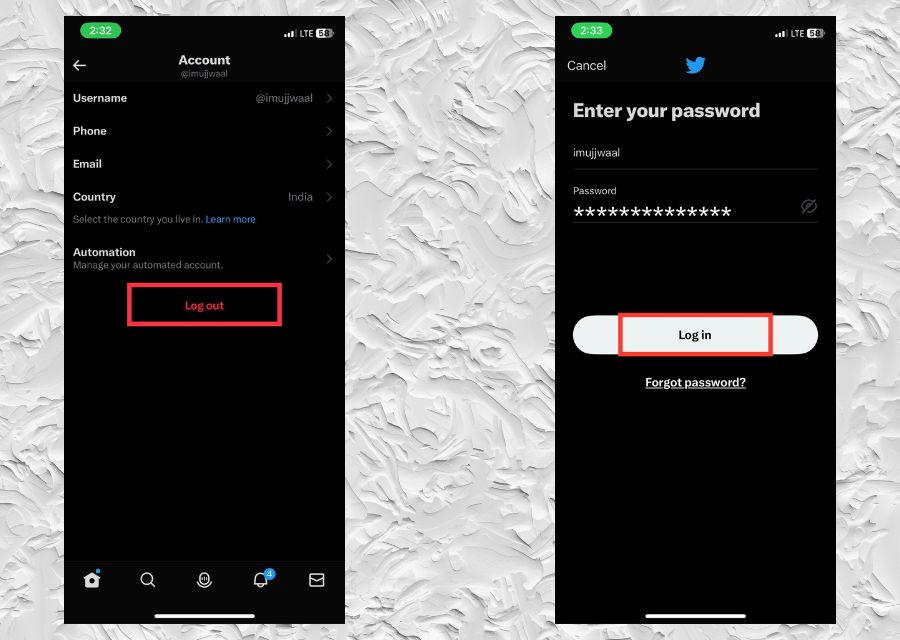
If you have problems with Twitter Lists, try logging out and logging back in. It’s a simple fix that can resolve glitches and make them work again. Just sign out of your account and then sign back in. This might help you if you’re having any issues. Give it a try and see if it makes your experience with Twitter Lists better.
2. Check Your Account Settings
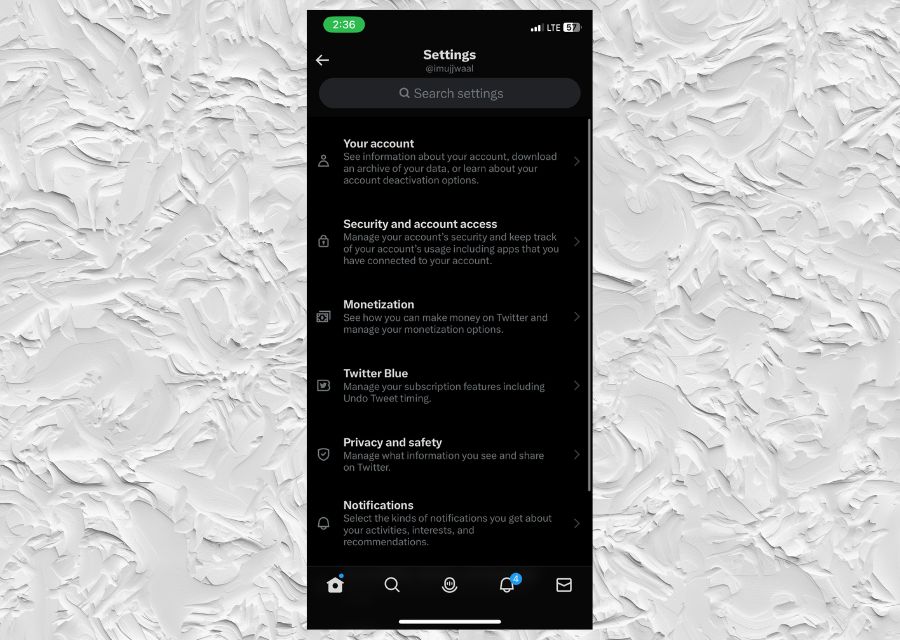
To ensure smooth list functionality, check your account settings. Access your Twitter account settings and locate the Privacy and Safety section. Make sure the Show the best Tweets first option is unchecked, as it may disrupt list performance. Verify that lists are enabled for an optimal experience with Twitter’s features.
3. Verifying Account Settings And Permissions

Double-check that your account settings and permissions allow for the creation and management of Twitter Lists. Make sure you haven’t inadvertently changed any privacy settings that may impact list functionality.
4. Disable Browser Extensions
Some browser extensions or add-ons can interfere with website functionality. Disable any extensions related to Twitter or social media and see if the problem is resolved.
5. Try a Different Browser or Device
If the problem persists, try accessing Twitter lists on a different browser or device. This can help determine if the issue is specific to your current setup.
6. Update The Twitter App
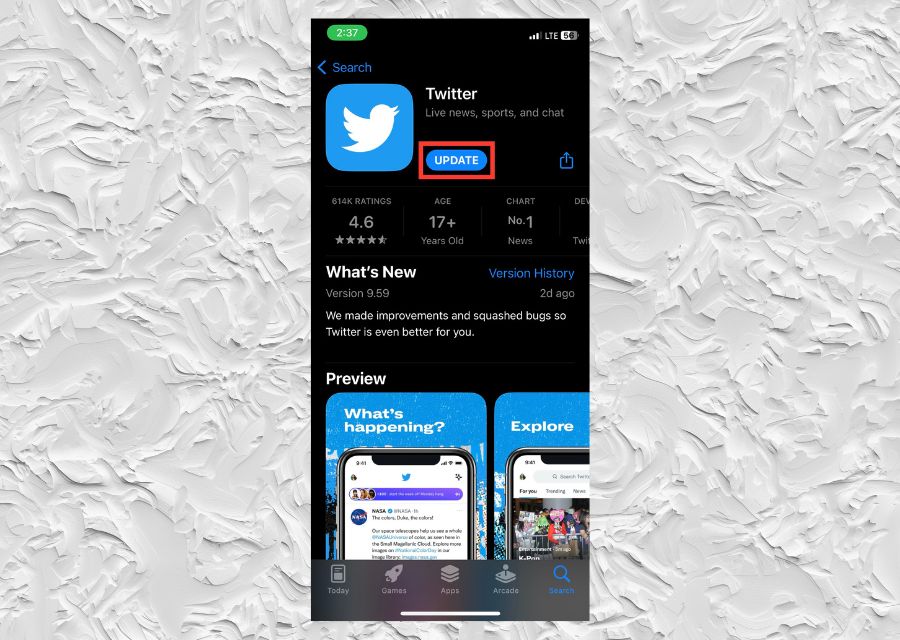
If you’re using the Twitter mobile app, ensure that you have the latest version installed. App updates often include bug fixes and improvements that can address issues with list functionality.
7. Try Accessing Lists From Different Sources
Use the Twitter mobile app or a third-party Twitter client to access your lists. This can help identify if the issue is specific to the Twitter website.
8. Create a New List
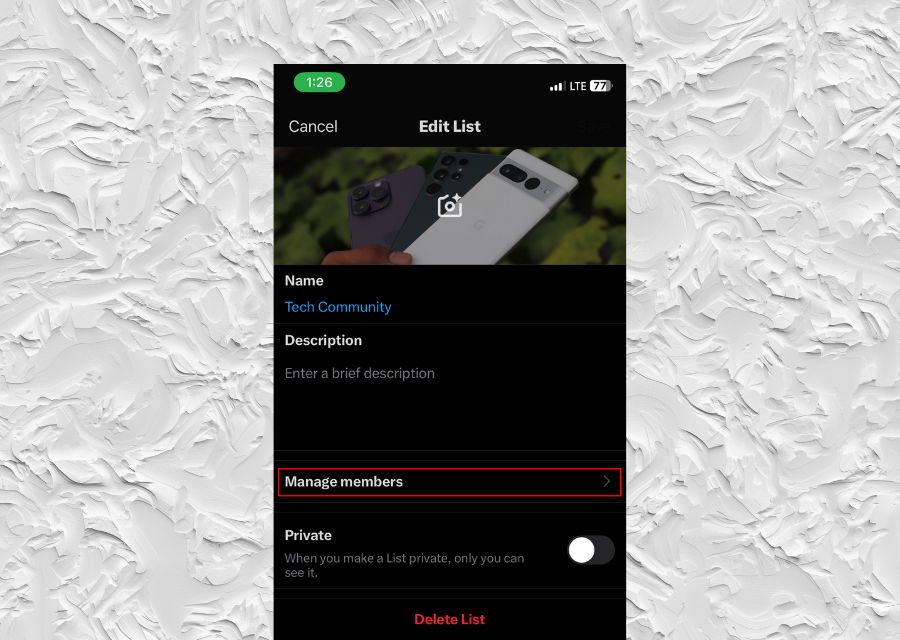
If you’re unable to access an existing list, try creating a new list and see if it works properly. This can help determine if the issue is specific to a particular list or a broader problem with your account.
9. Temporary Account Suspension or Restriction

In some cases, if your Twitter account is temporarily suspended or restricted due to policy violations or other reasons, it can affect your ability to access certain features, including lists. Check your account status and contact Twitter support if necessary.
10. Staying Informed About Twitter Updates And Bug Fixes
Keeping up with Twitter updates and bug fixes is essential to stay informed about platform improvements and effectively addressing any issues. To stay updated, consider the following approaches, follow official Twitter accounts for announcements.
By following official Twitter support accounts such as @TwitterSupport and official developer accounts such as @TwitterDev, you can receive direct announcements regarding bug fixes, updates, and new features from Twitter itself.
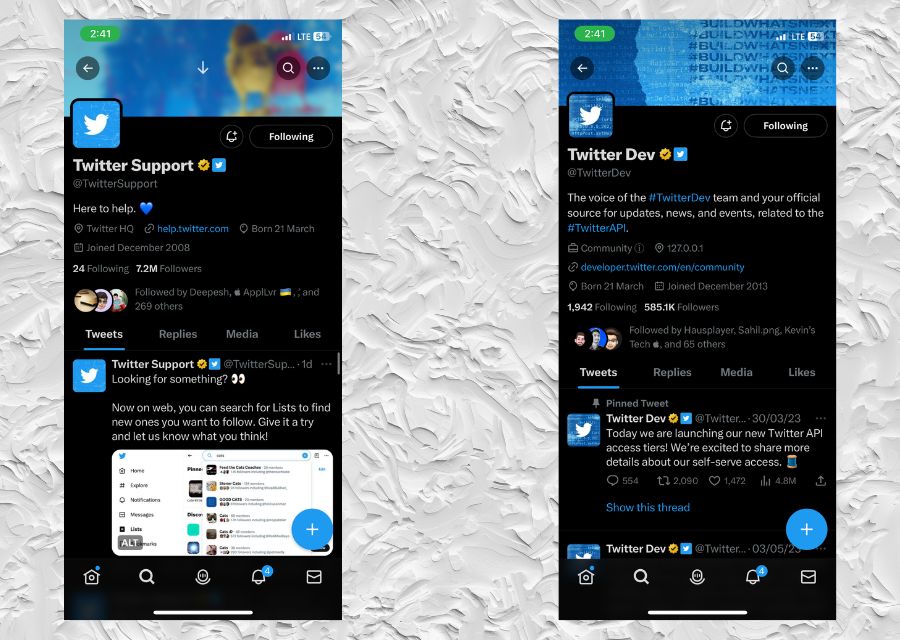
These accounts are instrumental in notifying users about important changes related to the platform, ensuring you receive timely information about Twitter’s efforts to enhance the user experience and resolve issues effectively. By staying informed, you can make the most of the platform’s latest updates and improvements.
11. Reach Out to Twitter Support Community
If none of the above steps resolve the issue, reach out to Twitter’s official support channels for further assistance. Engaging with the Twitter community for shared experiences and solutions can be immensely helpful when facing issues with Twitter Lists. Participating in relevant online forums or social media discussions allows users to connect with others who have encountered similar problems.
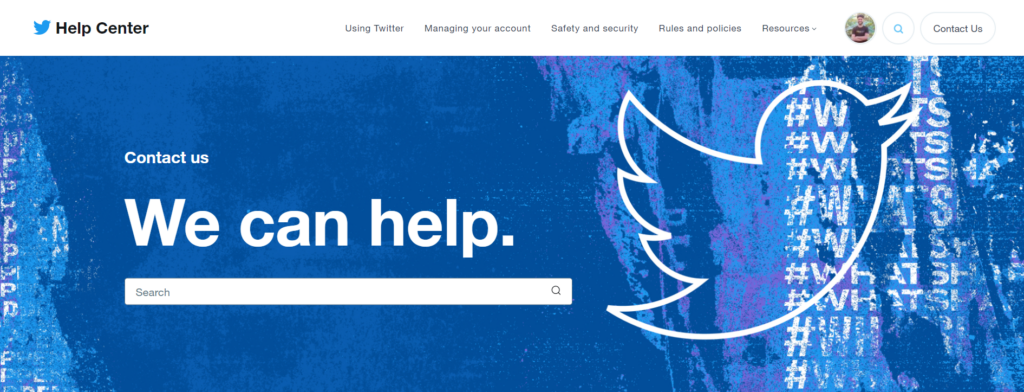
These communities provide a platform to share experiences, exchange tips, and discover potential solutions. Seeking advice from other users who have faced similar issues can provide valuable insights and guidance, as they may have already found effective workarounds or discovered alternative methods for organizing content.
The collective knowledge and support within the Twitter community can empower users to overcome challenges and make the most out of their Twitter Lists experience.
Read Also – Easy Fix: YouTube Vanced Not Working 2023
Temporary Workarounds For Twitter List Problems
When encountering issues with Twitter Lists, there are temporary workarounds that can help you continue organizing content effectively. In this section, we will explore alternative methods and community engagement for shared experiences and solutions.
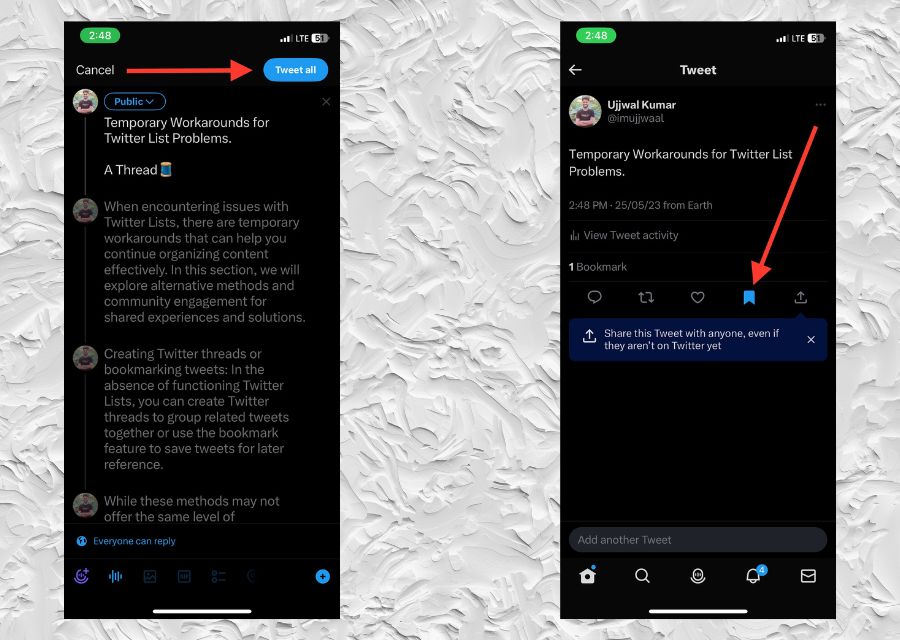
Creating Twitter threads or bookmarking tweets: In the absence of functioning Twitter Lists, you can create Twitter threads to group related tweets together or use the bookmark feature to save tweets for later reference. While these methods may not offer the same level of organization as Lists, they can provide a way to categorize and revisit content.
Conclusion
Twitter Lists not working or functioning properly impacts users’ ability to organize and manage feeds effectively. Seeking support, reporting issues, and exploring alternatives can help. Stay informed on updates through official sources for improvements. Overcoming challenges enhances the Twitter experience.
