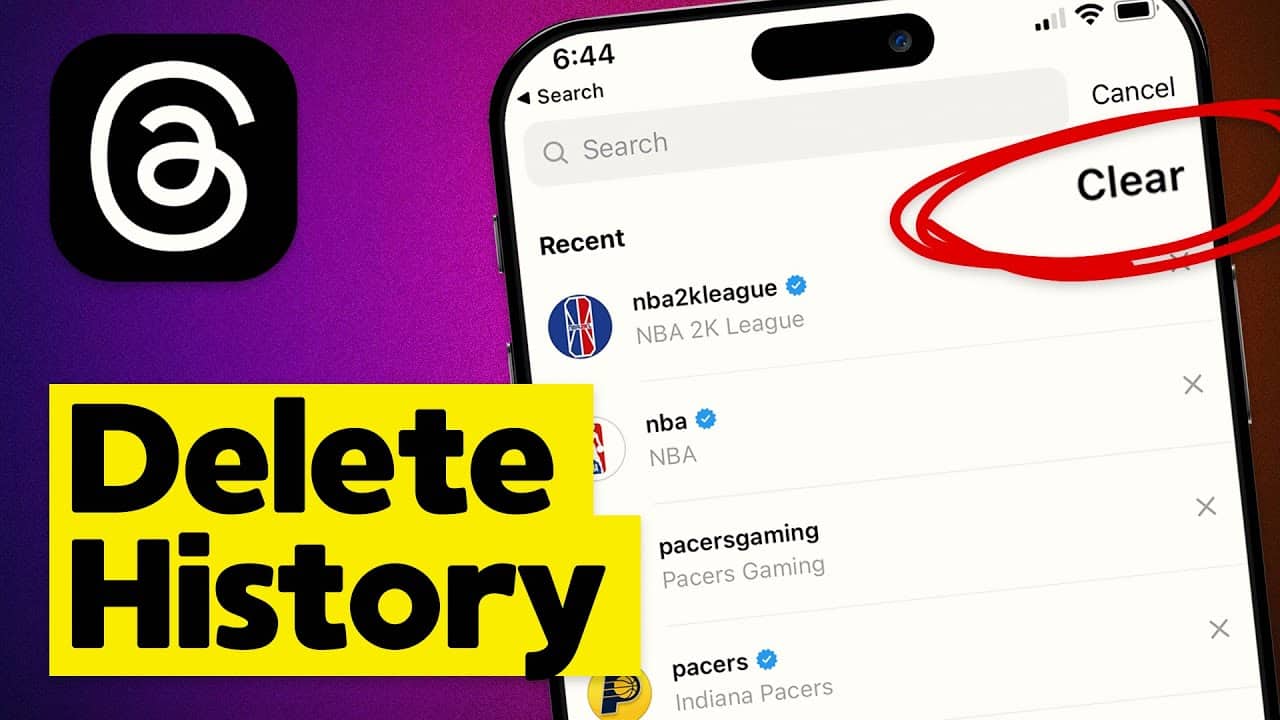Thread is a social media platform by Meta where you can post text updates and participate in public discussions. Meta introduced Thread as an alternative to Twitter, providing more user-friendly features.
Privacy is crucial on social media, and Thread, like other platforms, allows you to easily clear your search history. You can do this directly from the search bar or suggestion page with simple steps.
In this article, we will give all the details about How to Clear the search history on Threads and also cover some methods that can be used to clear the search history on Threads.
What are Threads Search History or What is Threads recent search history?
In Threads, the recent search history is a part of the app that keeps track of both new and old searches, including hashtags, mentions, and other user accounts or pages.
The app retains this search history until you manually delete it from your account. However, you have the option to keep the search history if you prefer.
Once you remove items from the history or clear the app’s cache or data, there’s no way to retrieve them. They become inaccessible.
While your followers can check your following list, bio, profile pictures, and shared posts, they are not permitted to view your browsing history. The app prioritizes privacy in this regard.
This search history feature is present in Threads, and a similar feature is also available on Instagram.
Why Should You Clear Search History on Threads?
There are various reasons why you might want to delete your search history on Threads, which is a new app from Meta, the company that created Facebook and Instagram. Here are some important things to think about:
Privacy
The main reason to clear your search history is to safeguard your privacy. Whether you’re using public or personal devices, there’s always a risk of your information being exposed.
If someone can see your browsing history, they might follow you, making it crucial to delete recent searches. For instance, if you’re researching places to live or relocate, malicious individuals could misuse this information to cause harm.
To ensure privacy on the app and in your personal life, it’s essential to remove all recent browsing history from Threads.
Accidental or awkward searches
Keep your everyday online actions private. Erasing your history prevents others from finding searches you want to keep confidential, maintaining the privacy of your browsing habits.
Targeted advertising
Threads show ads based on your searches. If you delete your history, it might lead to less personalized (and maybe less interesting) ads. Think about balancing privacy and personalized content when deciding whether to clear your search history in the app.
Personalized recommendations
In Threads, it personalizes suggestions for accounts and hashtags from your search history. If you remove your history, it might disrupt these suggestions, making it less easy to discover new content you could enjoy.
How to Clear Search History on Threads
To safeguard your data from potential misuse through third-party apps, it’s essential to clear your search history on Threads. The process is easy, fast, and takes just a few seconds. Whether you’re using an Android or iPhone, the steps are the same.
There are different methods to delete your search history, depending on whether you want to remove specific entries or clear all at once. Below we give all the methods:
Method 1: Delete From a Recent Search
To safeguard your privacy and keep your searched profiles private on Threads, it’s crucial to delete someone from your recent searches.
If you don’t want to clear your entire search history, this method allows you to selectively remove specific profiles. Here’s how:
- Open the Threads app on your phone. You’ll see various posts from people you know or don’t know at the bottom of the screen, along with icons for different functions.
- Select the “Search icon” at the bottom. This displays suggested accounts for you.
- Tap on the “Search bar” at the top. All recent search data will appear on your screen.
- Touch the “Cross sign” next to an account name. This removes only that account from the list. After clicking, the profile will disappear.
This is how you can remove a specific person from your Threads search history. Note that if you search for the same account again, it will reappear in the history.
Also, Read This: How To Download Facebook Cover Photo [Updated]
Method 2: Delete All Recent Searches Account
When you’re short on time and need to clear all profiles from your browsing history at once, follow this method.
This method allows you to delete all profiles from your Threads search history simultaneously. Here’s how:
- Open the Threads app on your smartphone. Upon opening, you’ll be on the app’s news feed with various posts from different accounts. Icons are at the bottom of the homepage.
- Select the “Search icon” from the options. After tapping it, you’ll see various accounts recommended.
- Tap on the “Search bar” at the top. Once touched, the app displays all recent search data on Threads.
- Then, tap on “Clear” to remove all searches from your Threads recent history. After tapping clear, you’ll notice that all accounts have been removed from the section.
FAQs
Yes, you can delete your search history for a specific account. Simply open the Threads app, visit your browsing history, and tap the “Cross sign” next to a profile name.
No, Threads won’t tell people if you search for them, ensuring your privacy.
No, once you delete a search on Threads, it’s gone forever, and you can’t bring it back.
Conclusion
Deleting your search history on Threads is easy. We’ve given clear steps on how to do it. If you face any problems, feel free to comment below.