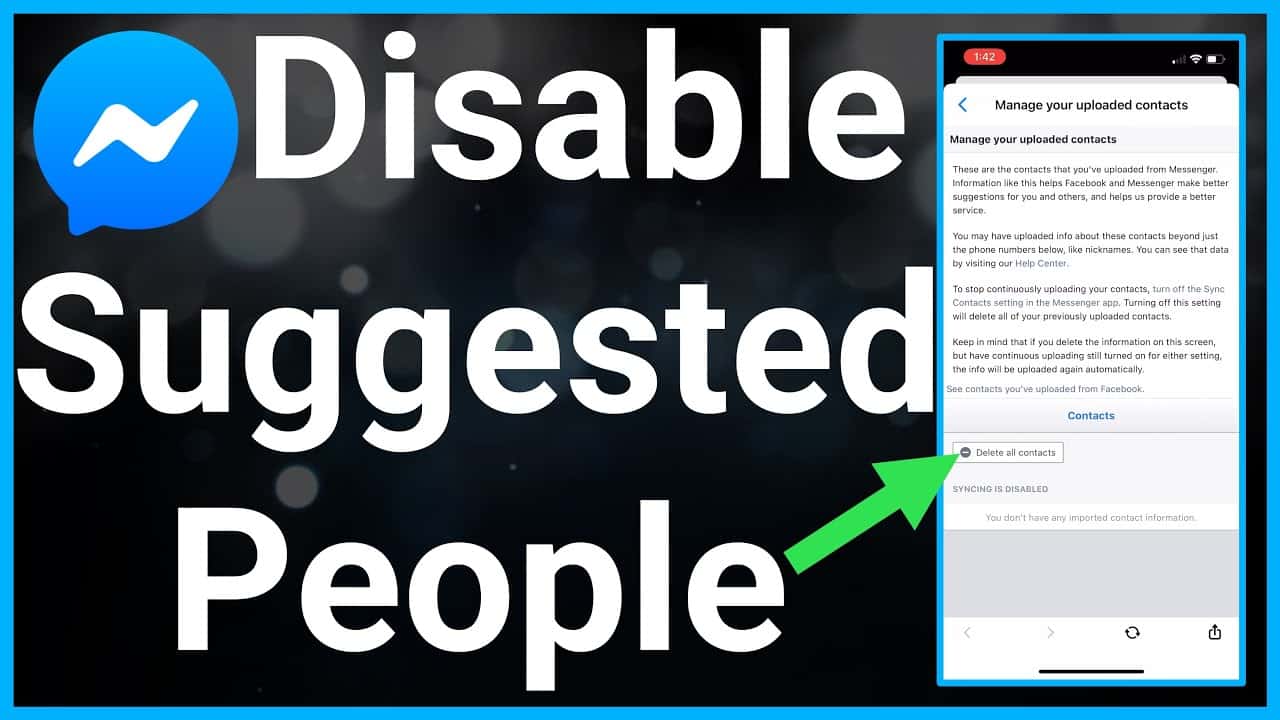When you use Facebook Messenger’s search feature, you may come across suggested contacts. These suggestions are meant to help you discover more friends. While the concept is helpful, it can become bothersome when the recommendations appear randomly in the suggested people section. This guide will show you how to remove these suggested contacts.
What suggested People on Facebook Messenger?
Messenger’s “Suggested People” list is a lineup of individuals recommended by Facebook or Messenger, depending on your online activities and engagement on Facebook (such as commenting, sharing posts, etc.) as well as your contact list. In the online world, Messenger utilizes this feature to facilitate more connections.
The app suggests people through its algorithm, and if you’ve linked your contact list with Facebook or Messenger, you’re likely to see recommendations from your contacts. These suggestions may be influenced by factors like profile views, interactions with posts or profiles, friend tags, mutual connections, and more.
If you ever find these suggested lists bothersome or unsettling, you can easily clear them. However, it’s important to understand that Messenger suggestions are shaped by various actions, including viewing profiles, interacting with posts or profiles, friend tags, mutual friends, and similar activities.
Reason to Remove Suggested on Facebook Messenger
There isn’t a single, specific reason to remove suggestions on Facebook Messenger. People have different motivations for wanting to do so.
Sometimes, constantly seeing the suggested list can be annoying and lead to frustration. This irritation might be the main reason why you’d want to remove friend suggestions. Additionally, some users may choose to clear suggestions as a measure to avoid spam on FB Messenger.
Facebook suggests friends based on the information you share with them. For instance, if you mention your location, the Facebook Lite app may recommend connecting with people from the same location, relying on the details you provide to Meta. This is how Facebook’s suggestion system operates.
It’s essential to be mindful of your privacy to shield yourself from spam or unfamiliar suggestions. Removing suggested people ensures that you won’t receive unnecessary posts or unwanted content on your Facebook app or Messenger.
How To Remove Suggested on Messenger
A lot of people find the suggested people list on Messenger annoying and similar to spam. In these situations, users frequently want to remove these suggestions from the Messenger app.
You can delete suggestions using various devices, such as a computer, iPhone, or Android. Here, we’ll explain the steps for two different types of mobile phones.
Remove Suggested on Messenger in Android Phone
To remove suggestions on the Messenger app for Android, follow these straightforward steps:
- Install the Messenger app and log in with your username and password.
- Open the app and go to your profile page by tapping on your profile icon.
- Scroll down to find the “Phone contacts” tab and tap on it.
- Look for the option to upload contacts and turn it off. This prevents your contacts from syncing and prevents suggestions from appearing on your list.
Remove Suggested on Messenger in IOS Device
If you’re using an iPhone and want to remove suggested chats on Messenger, follow these steps:
Method 1: Delete Contact List
- Download and log in to the Messenger app.
- Click your profile icon and go to Manage Contacts.
- Delete all contacts by clicking “Delete All Contacts.”
Method 2: Turn Off Contacts Uploading
- Open the Messenger app and click your profile icon.
- Go to the “Phone contacts” tab.
- Turn off “Upload contacts” to stop syncing your phone contacts.
Method 3: Clear Messenger Cache and Data
- Open iPhone settings and select Messenger.
- Tap “clear cache and data” to erase suggested data.
- These steps will help you clean up your Messenger suggestions easily.
FAQs
Can I delete the suggested list from Facebook Messenger?
Yes, To remove the suggested list on Facebook Messenger, you can do two things. First, turn off contacts on the app. Second, you can manage the contacts you’ve uploaded by deleting them all.
Can I remove the first person suggested on Messenger?
Yes, If you want to remove the first suggested person on Messenger, you can either delete your contact list or block that person.
Are the suggestions on Messenger based on my activity?
Yes, Messenger suggests people based on your activity. The algorithm thinks there might be a match because of your chat history. It uses artificial intelligence to understand your conversations and make relevant suggestions.
Can I customize the suggested list on Messenger?
No, you can’t personalize the suggested list on Messenger. But, you can remove someone from the list by restricting or blocking them individually.
Conclusion
Most Facebook Messenger users are familiar with the top suggested friends feature. These suggestions are determined by Meta’s algorithm, which analyzes your recent activity on the platform. The algorithm believes that these suggested friends can connect based on similar actions, such as interacting with pages, and posts, or engaging in chats.
If you want to remove the suggestion list from your Facebook or Messenger, you can do so at any time. Keep in mind that you can’t control the order of the suggestions – Facebook arranges them randomly.
To remove suggestions on Messenger from your iPhone or Android mobile app, follow the steps mentioned above.
Other Helpful articles