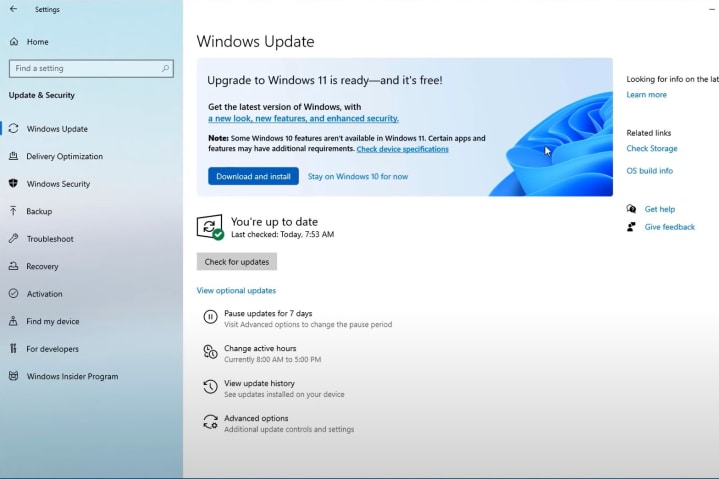Are you getting a message to upgrade to Windows 11 on your computer? Are you thinking about upgrading but need clarification?
No need to worry. In this article, We’ll discuss every aspect of this and explain why moving to Windows 11 might be a good idea if your PC is up to the task.
Microsoft introduced Windows 11 in October 2021, and it’s been a whole year since its first release.
Now could be a good moment to upgrade. However, before making a quick decision, remember that moving to a new operating system can be challenging for some people.
Windows 11 comes with new technology, a fresh look, improved security, and a cool widget, making it tempting for users to switch immediately.
So, the big question is, “Should I upgrade to Windows 11?”
Read this article continuously to learn all the information about Windows 11 and also get an answer to the question “Why Should I Upgrade to Windows 11?”
Requirement for Windows 11
Before you decide to upgrade to Windows 11, it’s crucial to ensure that your computer meets the necessary system requirements. Don’t wait until you’ve read the entire article – check your PC first.
In essence, Windows 11 demands a minimum of a 1 GHz CPU with two or more cores, at least 4 GB of RAM, and a storage capacity of 64 GB or more. Additionally, your PC must support TPM 2.0.
While it’s technically possible to upgrade without TPM 2.0, we strongly discourage it. If you need more clarification about your PC’s compatibility or wish to review the minimum system requirements, refer to our guide on downloading and installing Windows 11.
For a quick check, you can download the Windows PC Health Checkup tool to verify if your PC is ready for the upgrade and meets all the requirements. Once your PC is prepared, you can proceed with the remaining steps outlined in our guide.
Benefits of Upgrading to Windows 11
Here, we’ll highlight various reasons and advantages of upgrading to Windows 11. If you’re still unsure, remember you have until 2025 to continue enjoying Windows 10.
Fresh Look and User-Friendly Interface:
Windows 11 brings a new, sleek UI for a better user experience. The design is futuristic, emphasizing simplicity. Notable changes include a revamped Central taskbar and start menu, optimizing touch screen use for both old and new PCs.
Enhanced Features for Productivity:
Upgrading to Windows 11 introduces new features, such as a redesigned start menu for better program tracking. It offers improved support for multiple monitors and enhanced multitasking capabilities, contributing to a more user-friendly environment. The OS also boasts increased security, incorporating an updated firewall and Trusted Platform Module (TPM) requirements.
Also, Read This: Fix: Rainbow Six Siege Battle Pass challenges are Not Working
Performance Improvements:
Windows 11 showcases notable performance enhancements. The new filing system reduces disk fragmentation, leading to smoother operation. Expect faster boot times and improved memory management for efficient RAM usage, resulting in an overall better-performing PC.
Heightened Security:
Windows 11 prioritizes security, updating its firewall, and introducing the Windows Defender App Guard. This feature allows you to isolate risky applications, safeguarding your critical data and providing a more secure computing experience.
Enhanced Built-in Apps and Widgets:
Windows 11 brings improvements to built-in apps like media players, clocks, and photos, surpassing Windows 10. Enjoy an enhanced experience with features such as video editing in the photos app. Notable additions include a focus session feature in the Clock app and an improved Screenshot tool with advanced editing and sharing capabilities. Windows 11 also offers more customizable widgets, providing an enriched user experience with news, weather, sports, and more.
Pros and cons of Windows 11 OS
Now that you know the advantages of upgrading to Windows 11, it’s essential to acknowledge that not every aspect of updating your operating system is positive. Therefore, we’ve outlined both the advantages and disadvantages of upgrading your PC to Windows 11. This summary will help you make an informed decision about whether or not to proceed with the update.
Pro:
- Fresh and stylish appearance
- Enhanced security features
- Top-notch stability and performance
- Updated apps and enjoyable widgets
- Improved gaming performance
- Desktop customization and organization
Cons:
- Demanding system requirements
- Potential compatibility problems with hardware and software
- Occasional bugs and operating system issues
Conclusion
Thanks for reading our article. We covered all aspects of Windows 11, including how to upgrade and the positives and negatives. If you have any questions about what we discussed, please drop a comment below.